Results
No results found.

 Vietnamese
Vietnamese English
EnglishMaster password is the only decrypted key to unlock your Locker account. When creating a Locker account, you are required to create a master password. You can also change your master password after that.
To unlock your Vault with the master password, you need to log in first, then enter your Master Password to unlock vault.
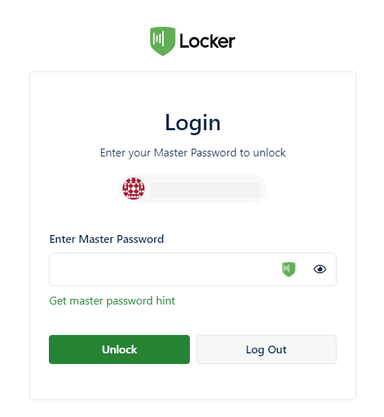
If you use Locker app on mobile devices, after unlocking your Vault with the master password, you can enable Biometrics to unlock Locker next time instead of your Master Password.
 No
No Yes
Yes