Results
No results found.

 Vietnamese
Vietnamese English
EnglishYour Password is the primary key to decrypt your vault. Without this key, your vault data is encrypted, meaningless strings. You are the ONLY one to know your password, and Locker can not help reset your password so you should never forget it.
A password should be strong enough to protect your data. It should include at least 12 letters and contains special symbols.
Worrying about forgetting your master password? Try setting up a password hint. Once requested, Locker will send you an email with the Password hint to help you retrieve your memory.
When you change your current password to a new one, set a Password hint along.
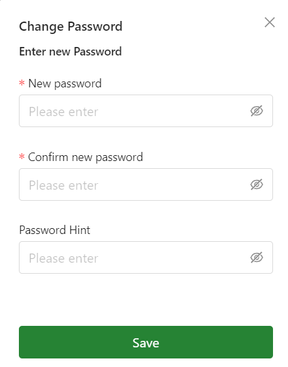
When you forget your password and can not log in to your account, the Password hint will be useful as it will help you remember your Password.
 No
No Yes
Yes