Results
No results found.

 Vietnamese
Vietnamese English
EnglishIf your company receives many requests to join the business on a regular basis, approving each request manually can be a time-consuming task. To simplify this process, Locker for Business offers a powerful Member Auto-Approval feature that saves time and effort while enabling your employees to join Locker more quickly.
To turn on the Member Auto-approval feature, choose the domain name and click on Turn on auto-approval.
In order to use this feature, on the toolbar on the left side of the screen, choose Domains. This action will generate a list consisting of the names of the existing domains, the added dates and the status of the domain names. When the domain name is verified, the Member Auto-approval feature is turned off by default.
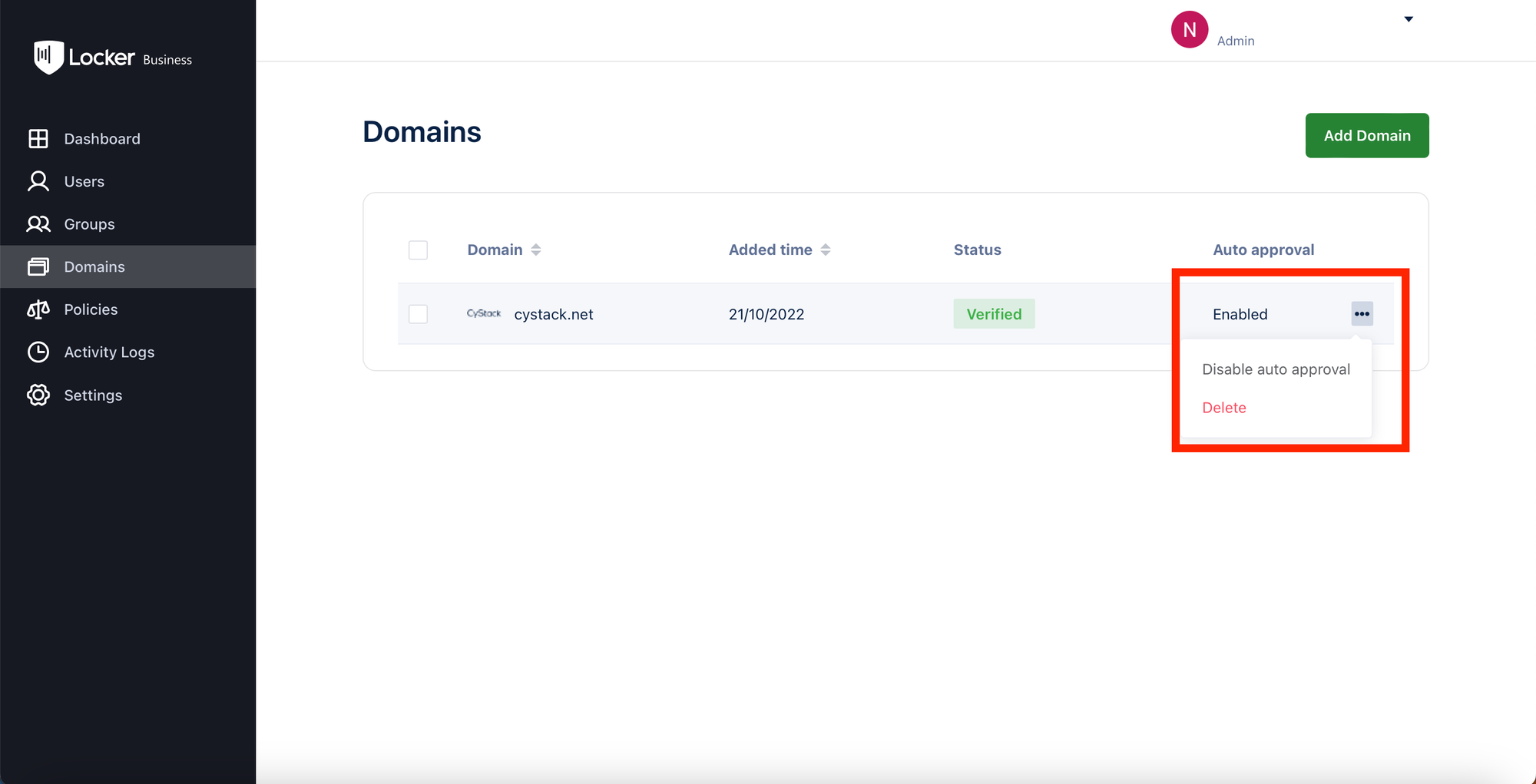
When you have yet to add the domain name or the domain name is yet to be verified, you cannot turn on Member Auto-approval feature. Only when you add a domain name and it is verified can this feature be activated.
.png?table=block&id=0c6a3ca4-a776-4711-abbc-510e222917ed&cache=v2&width=1366)
 No
No Yes
Yes