Results
No results found.

 Vietnamese
Vietnamese English
EnglishLocker for Business is a password management solution designed to secure data sharing and password usage among employees within an organization. By leveraging its advanced functionalities, Locker enables businesses to proactively mitigate cyber attacks that have become increasingly sophisticated in recent times.
Instances of cyber-attacks targeting businesses often stem from poor internal password management practices, coupled with employees' tendency to use weak and repeated passwords. It is worth highlighting that such weak password management triggers 80% of all security violation cases, according to statistics compiled by Verizon and corroborated by Locker.
In light of these findings, it is imperative that companies take proactive measures to mitigate their risk of data breaches by adopting cutting-edge solutions, like Locker for Business. This tool not only ensures safer digital experiences for users but also minimizes the burden on technical teams and simplifies the password management process for employees.
Locker for Business provides admins with specific functions and permissions to manage members more easily.
.png?table=block&id=4c3c2d58-3042-4087-b09d-f0ee897c57e2&cache=v2&width=1110)
On the Dashboard for Admin and Primary Admin, you can monitor the rate at which members join Locker through chats, including the following statuses: Verified, Requested, Invited and choose to Invite again if necessary.
With Dashboard for Admin and Primary Admin, you can easily monitor the rate at which members join Locker via chat, with key information such as their status (Verified, Requested, Invited), and allow you to invite new members as needed.
It also gives quick updates on information such as:
Thanks to this, you can understand your organization’s security status, draw up suitable plans to secure employee accounts and increase the security level for your business.
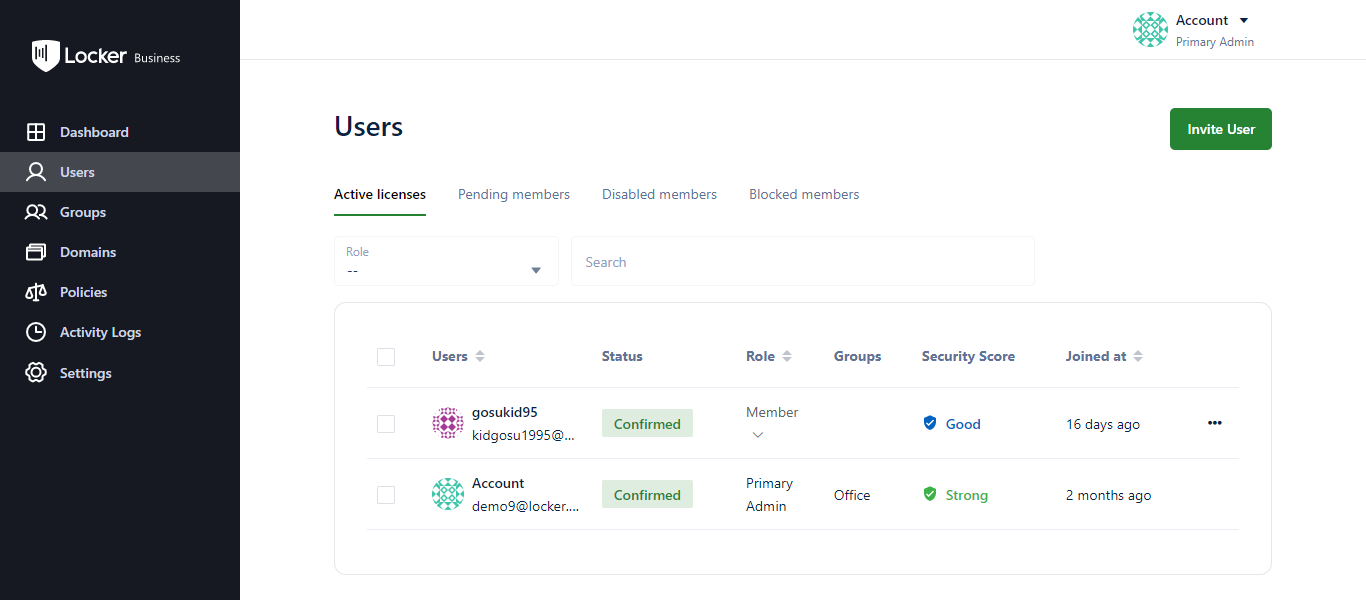
Within Locker for Business, users are assigned one of three distinct roles based on their level of administrative access: Business User, Admin, or Primary Admin. (see details here).
In the User management category, as an Admin, or Primary Admin, you will have the following permissions:
.png?table=block&id=05c6a8ef-9103-40df-b071-5b677e6f85e4&cache=v2&width=1366)
The Group category in Locker for Business also allows you to categorize employees based on their department, job title, or other relevant criteria, depending on your needs, with functions such as:
.png?table=block&id=9dc36ba2-5231-43d5-92a6-fb171b32fff5&cache=v2&width=1366)
The Domain Name Management feature within Locker for Business is designed to streamline the process of adding new members to your organization. With this function, you can easily add domain names associated with your organization, eliminating the need for manual input of individual email addresses. By adding domain names to the system, all emails associated with those domains will be automatically added to Locker for Business. This feature includes the following permissions:
.png?table=block&id=55b164da-65b0-427f-885e-b6f432fbd860&cache=v2&width=1366)
With the Add and Establish policy permission, Admins/ Primary admins can turn on/off or edit some policies, requests in Locker, such as:
.png?table=block&id=72cd8fcf-9bb1-43a9-a8bc-f9138c019f30&cache=v2&width=1362)
The Activity Log category within the Dashboard for Admin/Primary Admin provides a robust solution for tracking and monitoring user activity within your organization. This feature enables you to stay up-to-date on all organizational activities and helping you identify potential security vulnerabilities in real-time, thanks to functions such as:
.png?table=block&id=8944d39e-74d8-4db8-a007-b89bfdcf00f0&cache=v2&width=1364)
In Settings category of the dashboard, you can edit and configure information related to payment activities and Locker account for your business, such as:
Data violations can have serious and costly consequences for businesses, with human factors accounting for 85% of these security breaches. It is imperative that businesses take proactive measures to safeguard their employees from data breach risks by implementing robust security solutions such as Locker for Business. Start here!
 No
No Yes
Yes