Results
No results found.

 Vietnamese
Vietnamese English
EnglishCurrently, Locker for Business has two packages with different prices for businesses. You can change your business package at any time to suit your business needs.
In Locker for Business, only Primary Admin can change the package for the business.
You can change the business package by following the detailed instructions below:
Step 1: Access the Settings section from the toolbar on the left side of the screen.
Step 2: In the Invoice section, click on Overview.
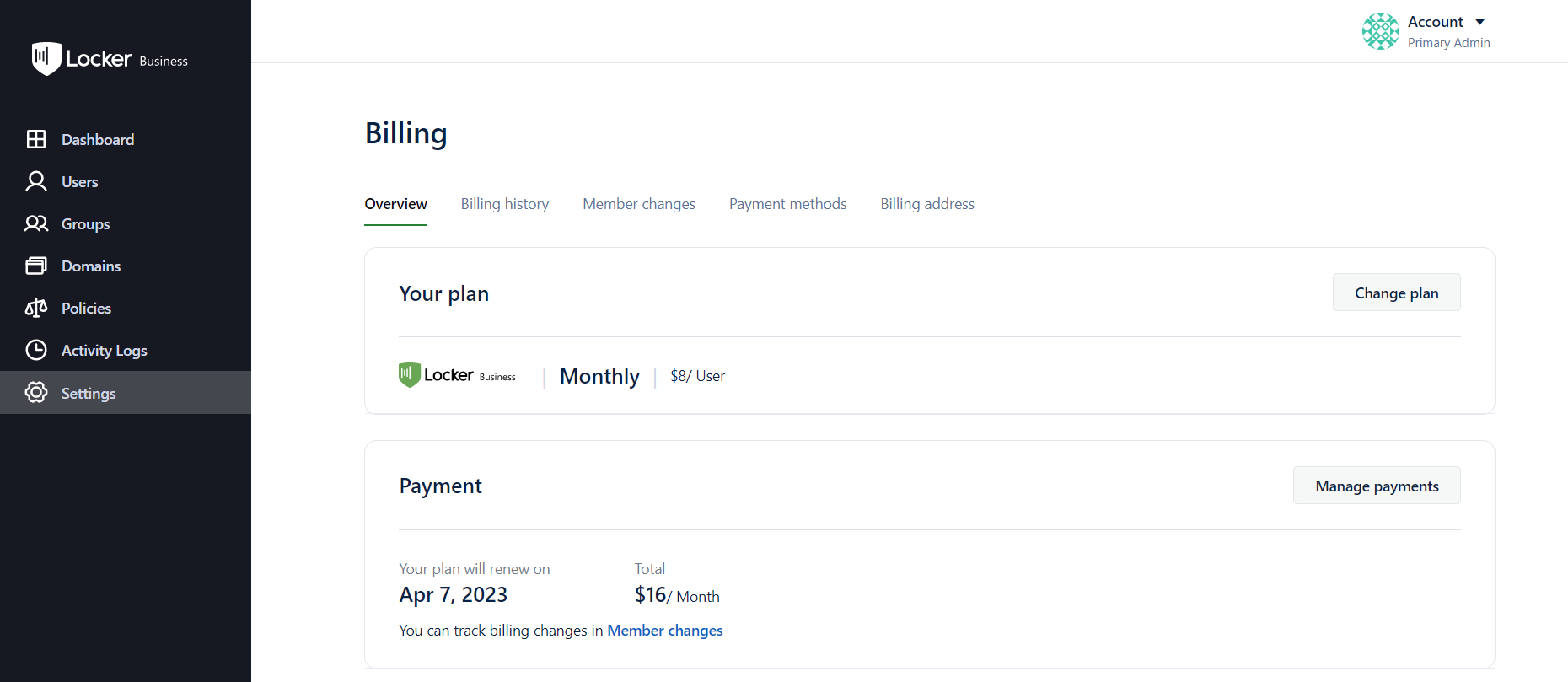
Just below the Overview section is information about the plan that your business is currently using.
Step 3: To change your package, select "Change plan" in the "Your plan" section.
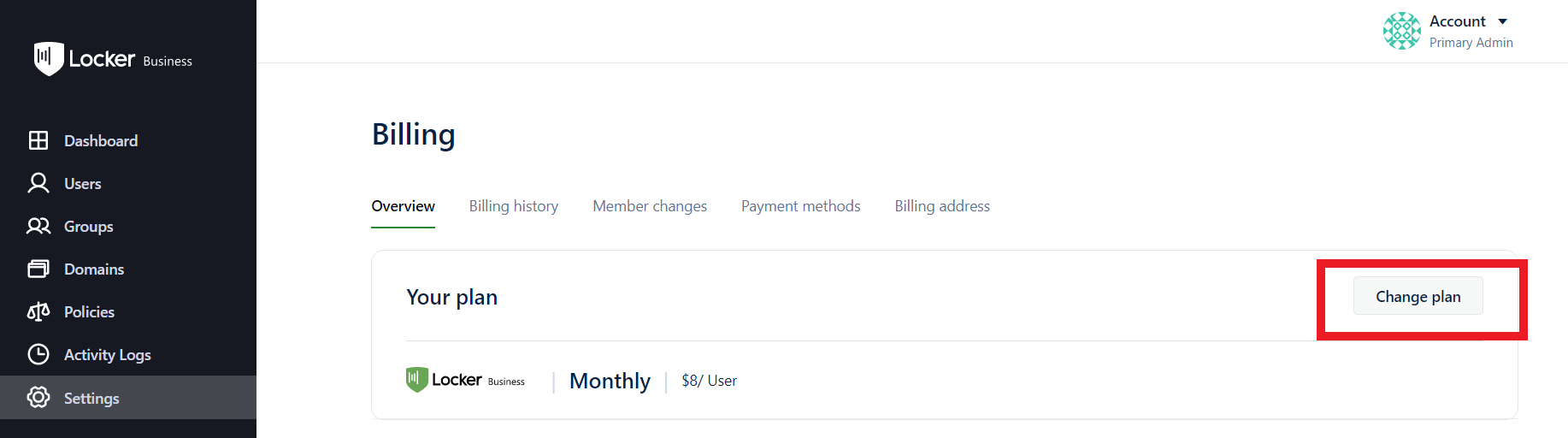
Step 4: In the Business Locker, there are two packages available for you to choose from: monthly and yearly packages. Click on the package that you want to change to.
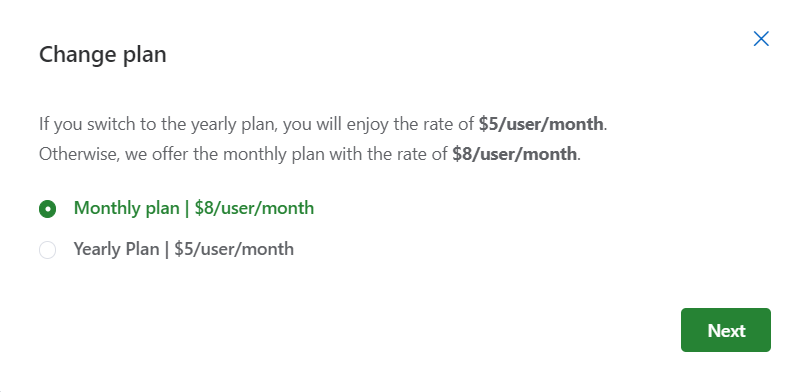
Step 5: Click Continue to proceed with the package change.
After completing the above steps, the main screen will display information about the package you are changing along with information about the business and payment method.
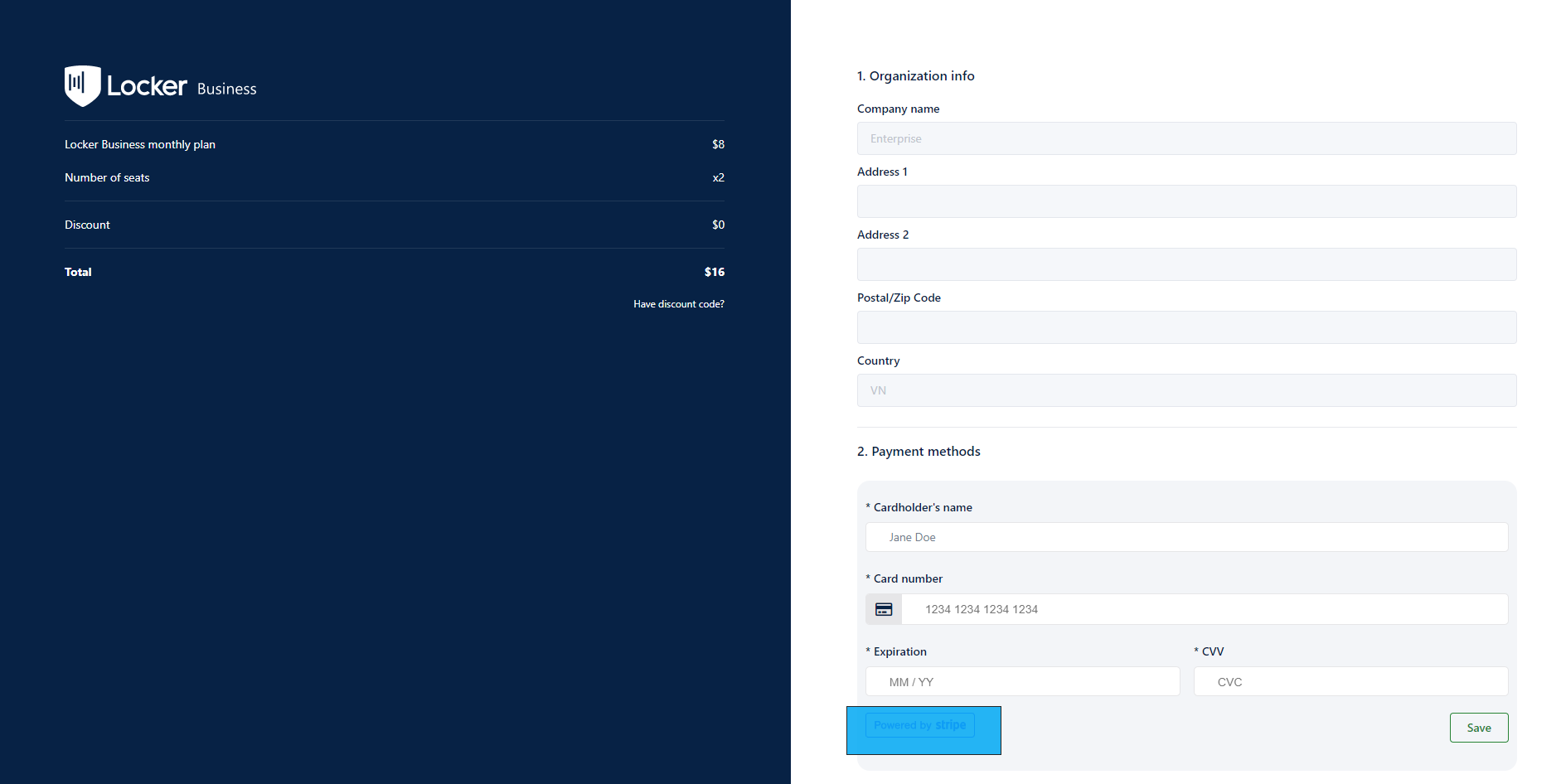
Step 6: After verifying the information about the business and payment method, click Save to complete the package change for the business.
 No
No Yes
Yes