Export Locker SM data
Export secrets from Locker to protect your data when needed.
- Open a workspace > click Settings on the left navigation bar.
- On the Settings screen, click Import/Export.
- In the Export section, choose a format (Locker currently supports Json file format), then choose projects to export.
💡
Note: You can select multiple projects at once, or choose to export all projects.
- Click Export. The projects along with secrets and environments inside will be exported.

 Vietnamese
Vietnamese English
English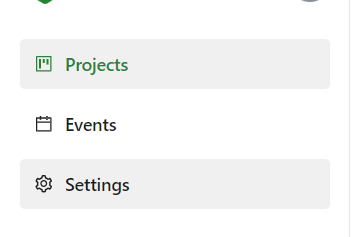
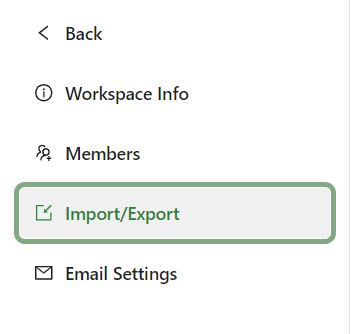
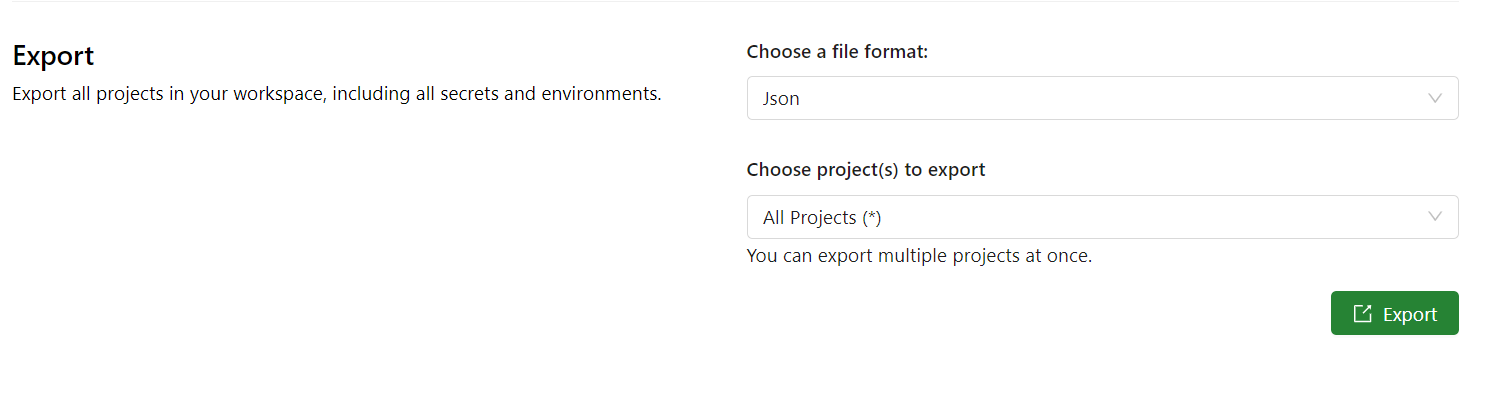
 No
No Yes
Yes