Results
No results found.

 Vietnamese
Vietnamese English
EnglishImporting files of secrets from other secrets managers, or applications to Locker Secrets Manager helps you move to Locker faster to secure your secrets.
{
"projects": [
{
"name": "project_1",
"description": "",
"secrets": [
{
"description": null,
"key": "key_1_1",
"value": "value_1_1"
},
{
"description": null,
"key": "key_1_2",
"value": "value_1_2"
},
{
"description": null,
"key": "key_1_3",
"value": "value_1_3"
}
],
"environments": []
},
{
"name": "project_2",
"description": "",
"secrets": [
{
"description": null,
"key": "key_2_1",
"value": "value_2_1"
},
{
"description": null,
"key": "key_2_2",
"value": "value_2_2"
}
],
"environments": []
}
]
}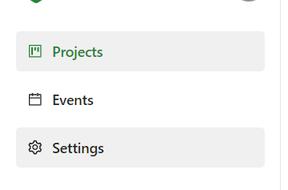
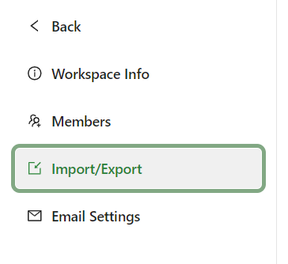
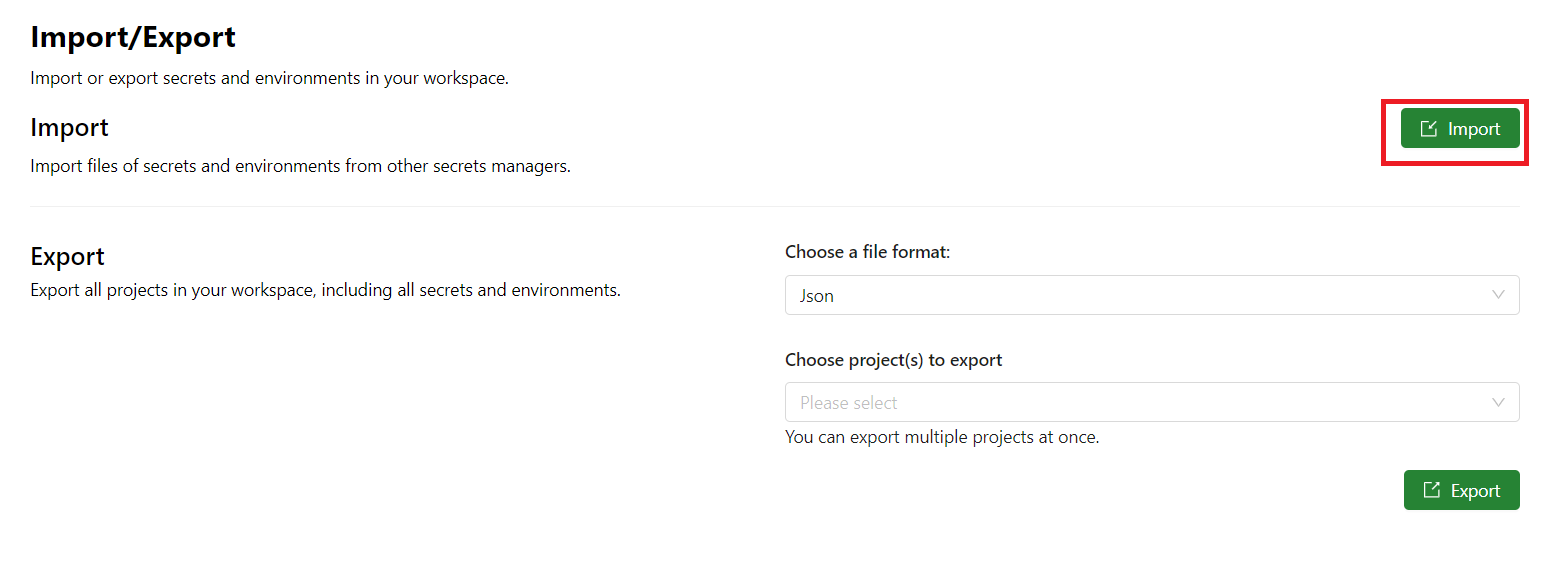
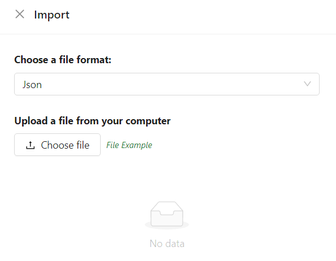
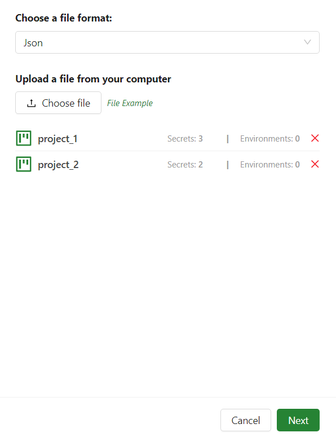
New project(s) with secrets will be created and appear on the project list. Click to open a project to see the imported secrets.
 No
No Yes
Yes