Results
No results found.

 Vietnamese
Vietnamese English
EnglishYour data in Locker Vault is backed up regularly on our server. You can also manually export your data to back up the current version.
Go to the Settings tab > Import/Export > Export Items
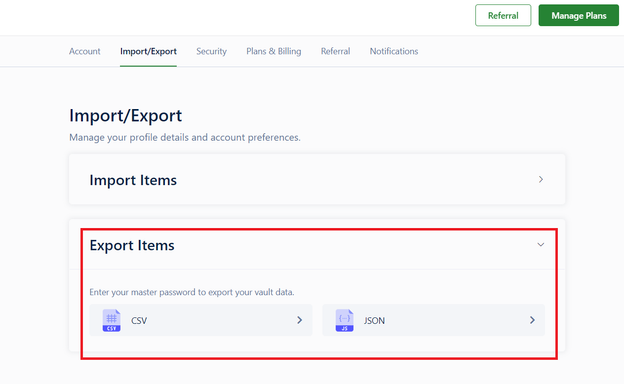
Select whether to export to a CSV file or Json file. Then enter Master Password to confirm exporting.
Go to the Menu tab > Settings > Export Data
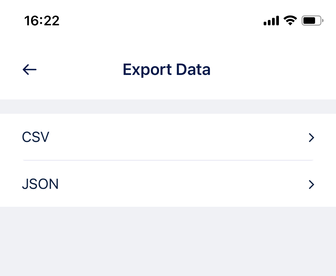
Select whether to export to a CSV file or Json file. Then enter Master Password to confirm exporting.
To restore an item that has been deleted within 30 days, go to the Trash tab > Hover over the item you want to restore > Click on the 3-dot button at the Actions column.
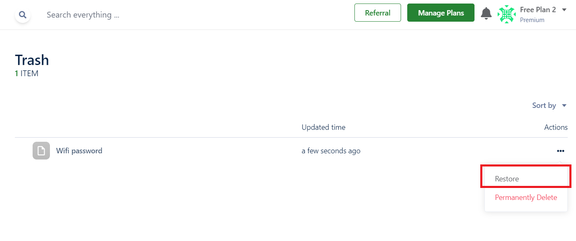
Then select Restore.
Go to the Browse tab > Select Trash > Select the item you want to Restore. Then select Restore
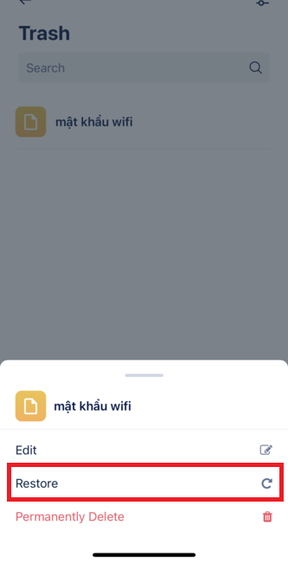
 No
No Yes
Yes