Results
No results found.

 Vietnamese
Vietnamese English
EnglishLocker provides services in two languages and is going to support multiple languages. The languages that are currently supported include:
You can change the language as you browse some of the areas.
Click on tab Settings > Account > Language, then choose your preferred language.
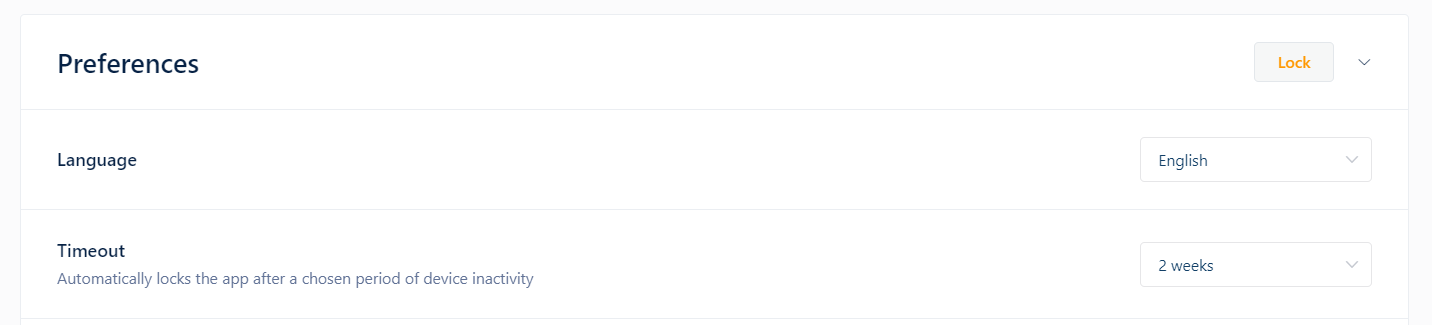
Click on tab Menu > Settings > Language, then choose your preferred language.
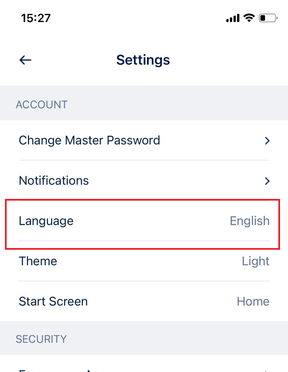
Go to the site map at the bottom of the Locker website, you will see the list of supported languages. Choose your preferred language.
You can browse our website, Help Center or connect with our Customer Support team in the supported language you're most comfortable with. Locker Customer Support agents are ready to help you with any issue and answer your questions in two languages:
 No
No Yes
Yes