2FA for Locker account
Create an additional layer of security for your Locker account by setting up 2FA. Follow these steps to enable 2FA for Locker:
Setting up 2FA
- Log in to your Locker account on Web app.
- Go to Settings / Security and scroll down to the Two-factor authentication (2FA) section. Click the Turn on 2-step verification button.
- You will be directed to the 2-step Verification Setup page.
- Enable 2-step verification via email or an authentication app.

 Vietnamese
Vietnamese English
English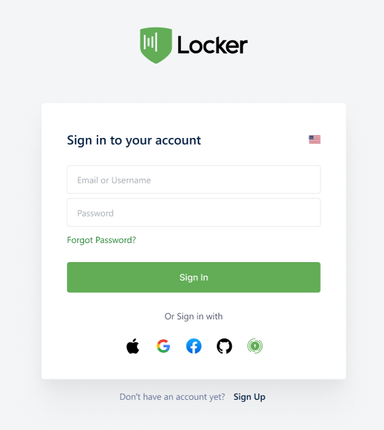
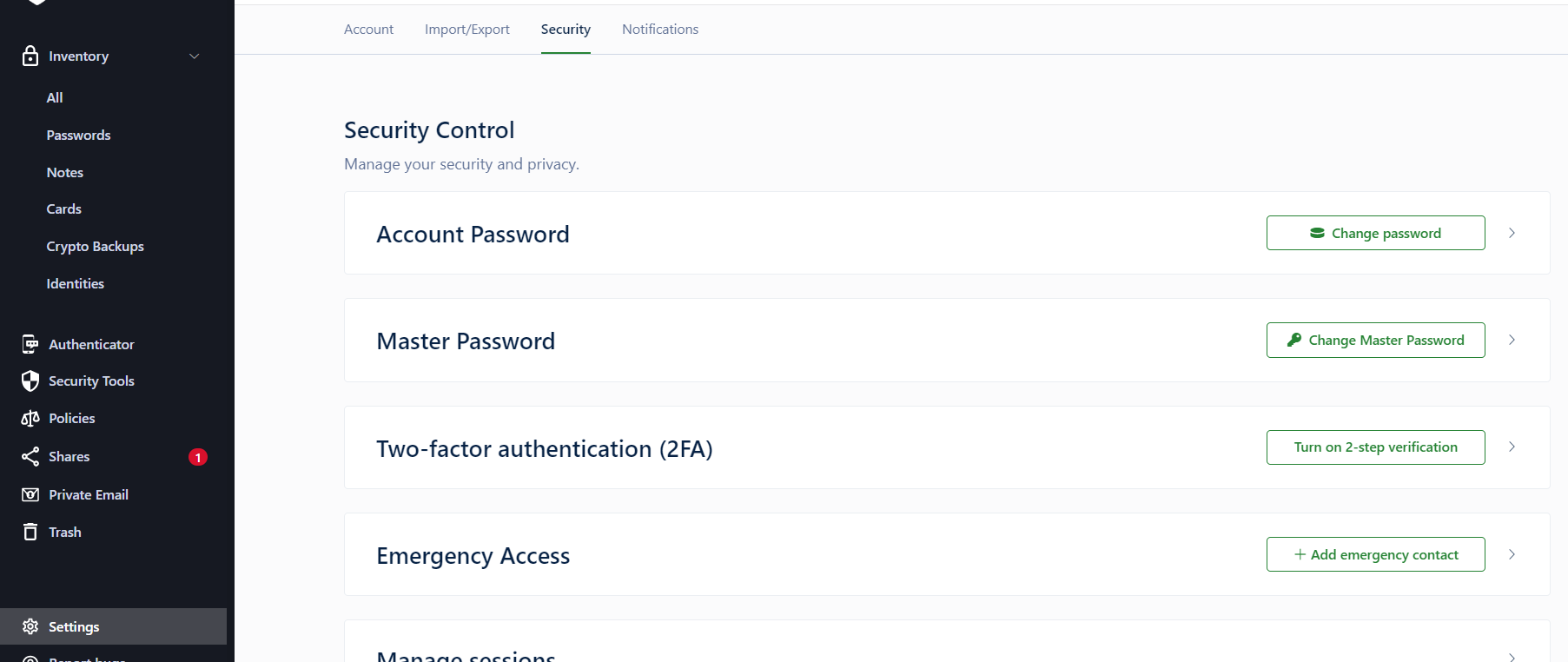
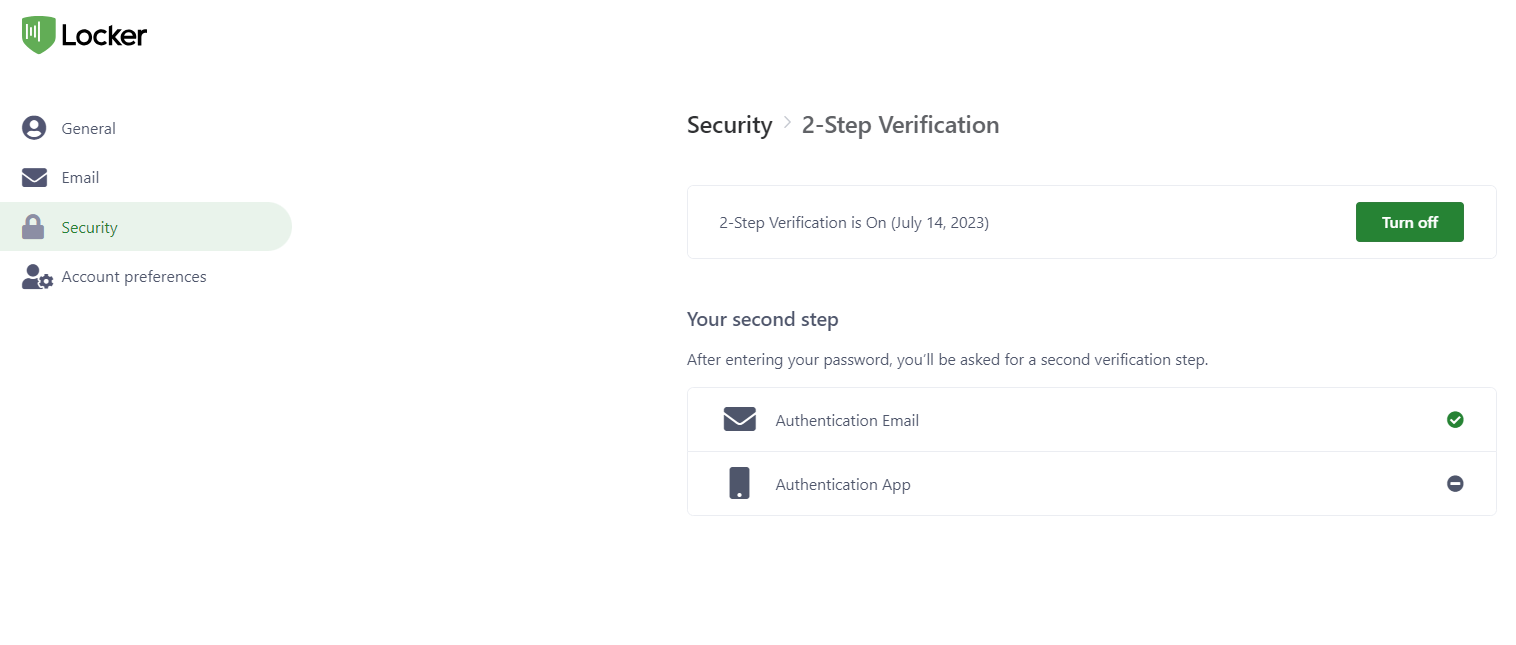
 No
No Yes
Yes