Results
No results found.

 Vietnamese
Vietnamese English
EnglishSubscriptions for the Business Plan renew automatically on a monthly or yearly basis, depending on the duration that you, as the Business Primary Admin or Admin, have chosen.
To ensure on-time payment and avoid interruption of your business’s subscription, it is recommended to keep your business payment method valid as the payment date approaches.
If Locker cannot process the payment for any reason, your business will be frozen after 3 payment attempts, and you, as the Primary Admin, will receive a notification via email.
You can check the subscription renewal date on your business’s Admin Dashboard.
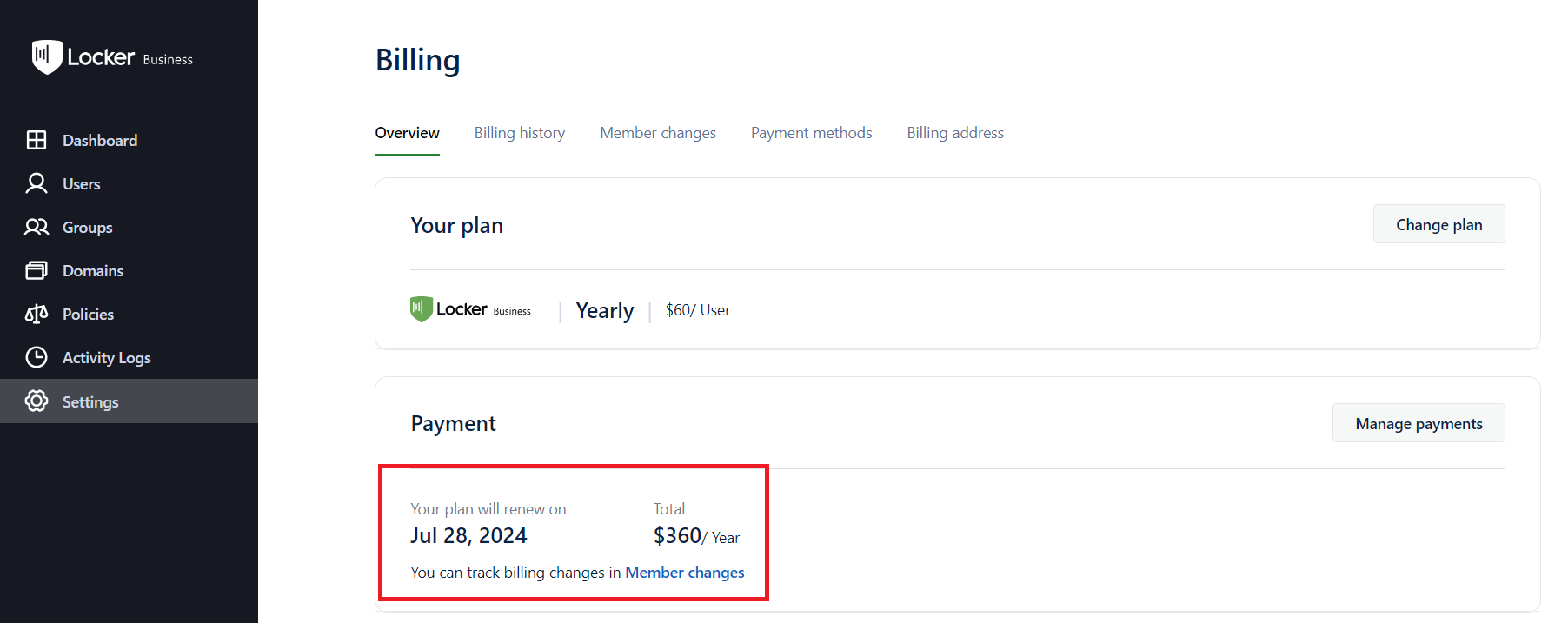
You can change your payment method, so your subscription is renewed using the new method. Learn more about Payment Methods.
 No
No Yes
Yes